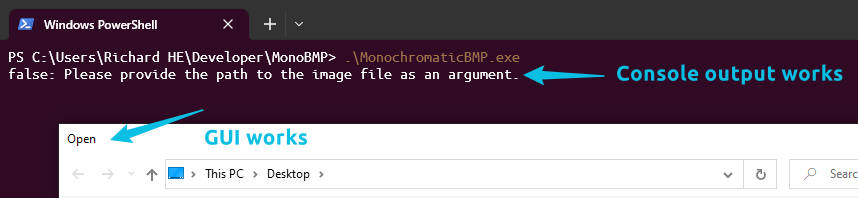Situation
I am developing a program that combines GUI and console output.
The program converts the input image into a monochromatic BMP.
If the argument is empty, the program will pop up a file dialog to let the user select an image.
Off-topic Note: monochromatic ≠ single channel (or grayscale). Monochromatic means that the image is either black or white and has only one bit per pixel.
For simplicity, I created a WinForm project and added some logic to the Program.cs which includes some Console.WriteLine() statements.
Problem
However, when I run the program in terminal, the console output is not shown.
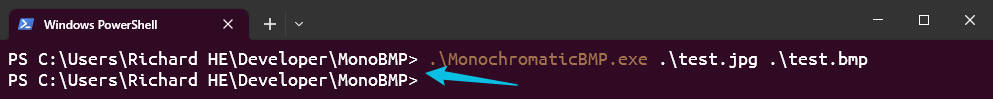
Attempt
I tried the following solution:
|
This actually works, but there’s a problem: what it actually does is to create a new console window. What I want is to print the output to the terminal window where I ran the program.
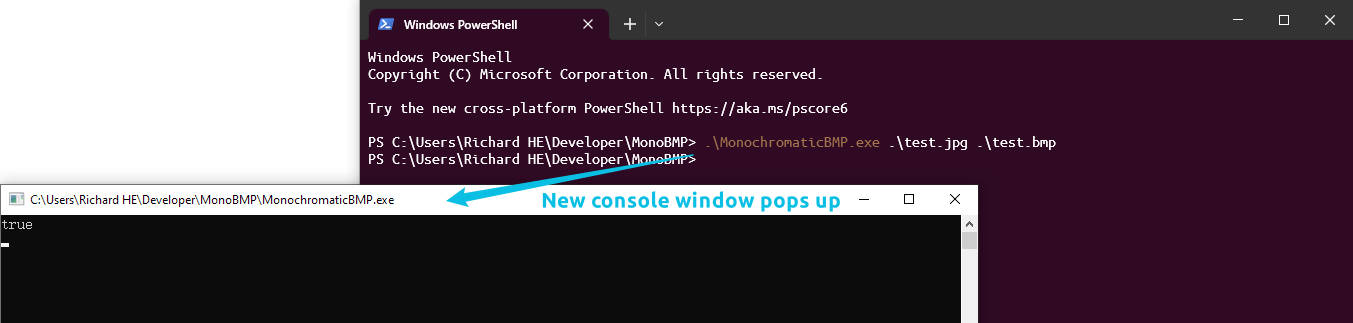
Solution
Finally I found a working solution which is way too simple:
Go to the project properties, and change the output type to Console Application.
Or, you can edit the .csproj file and change the OutputType to Exe.
<OutputType>Exe</OutputType> It will not break the GUI, and the console output will be shown in the terminal window now.