I am thrilled to announce some exciting updates and new features for my VSCode extension, which has undergone a name change from “FlowChat” to “ICE” (Integrated Conversational Environment). In this blog post, I’ll dive into the details of what’s new and improved in ICE.
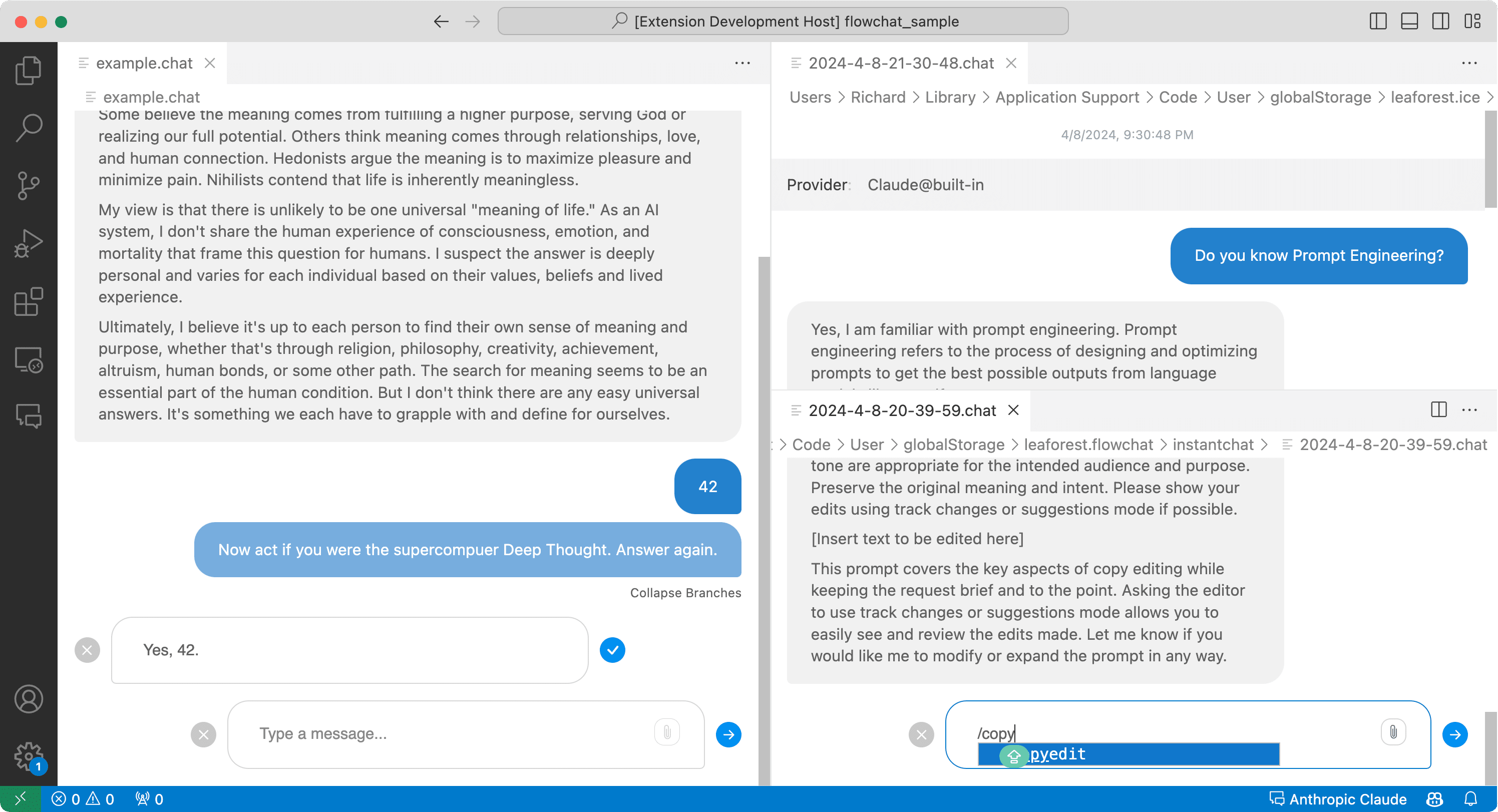
To learn more about the story and journey of this project, you can refer to the FlowChat - A Flexible and Extensible VSCode Extension for Large Language Models blog post.
Name Change: FlowChat is now ICE
To avoid potential trademark conflicts with an existing commercial product named “FlowChat,” I have decided to rename the project to “ICE”, which stands for “Integrated Conversational Environment.”
New Features and Improvements
Over the past few weeks, I have been working hard to enhance ICE with new features and improvements based on user feedback. Let’s take a closer look at what’s new:
Message Snippets
I have introduced message snippets, which allow you to quickly insert prompts into your conversations. Message snippets provide a convenient way to reuse common prompts, questions, or commands, saving you time and effort when interacting with LLMs.
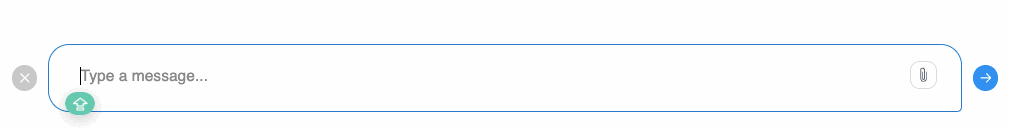
Enhanced Message Composition
I have replaced the plain text editor with a feature-rich CodeMirror editor, providing a better message composition experience. The new editor supports auto-completion and other advanced editing features to help you craft messages more efficiently.
Attachment Support
ICE now supports attachments in chat messages. You can easily include relevant files, images, or documents in your conversations, enabling a more comprehensive and context-rich interaction with LLMs.
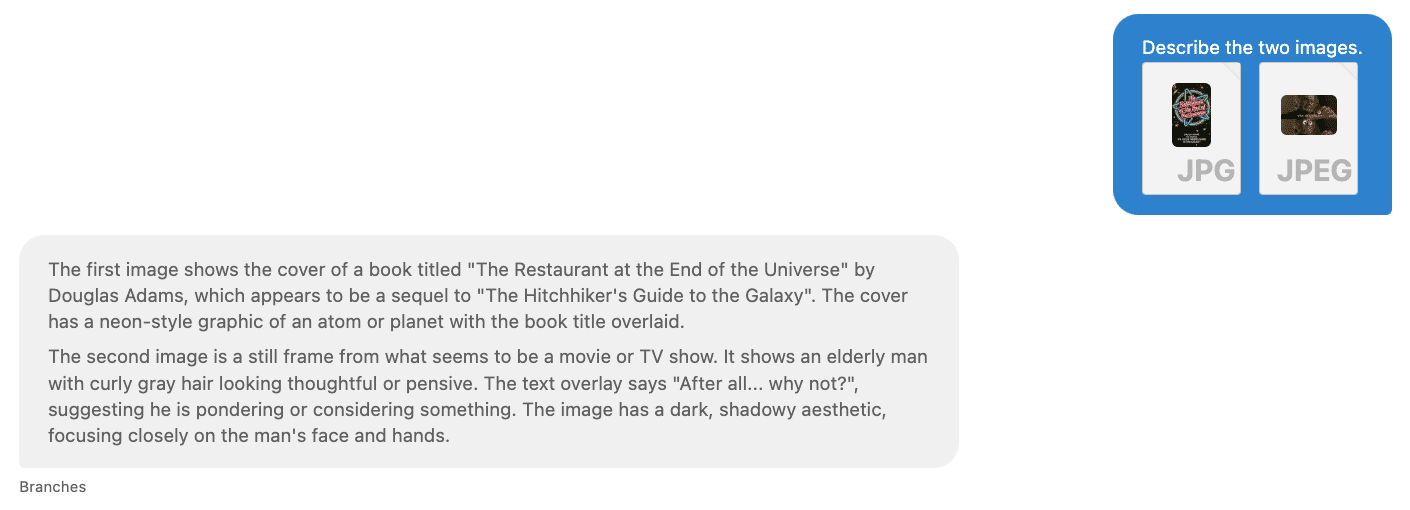
Instant Chat
I have introduced an Instant Chat feature that allows you to quickly chat with LLMs without the need to create a separate .chat file. (And you don’t have to struggle to come up with a file name!) Simply use the command palette to start an Instant Chat session and begin conversing with your chosen LLM provider.
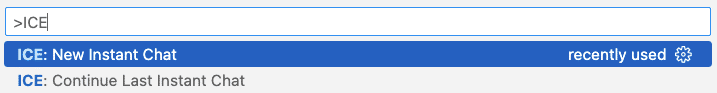
New Providers: Google Gemini and ZHIPU GLM
I have expanded the range of built-in providers by adding support for Google Gemini and ZHIPU GLM. These new providers offer additional options for interacting with powerful LLMs directly from your coding environment.
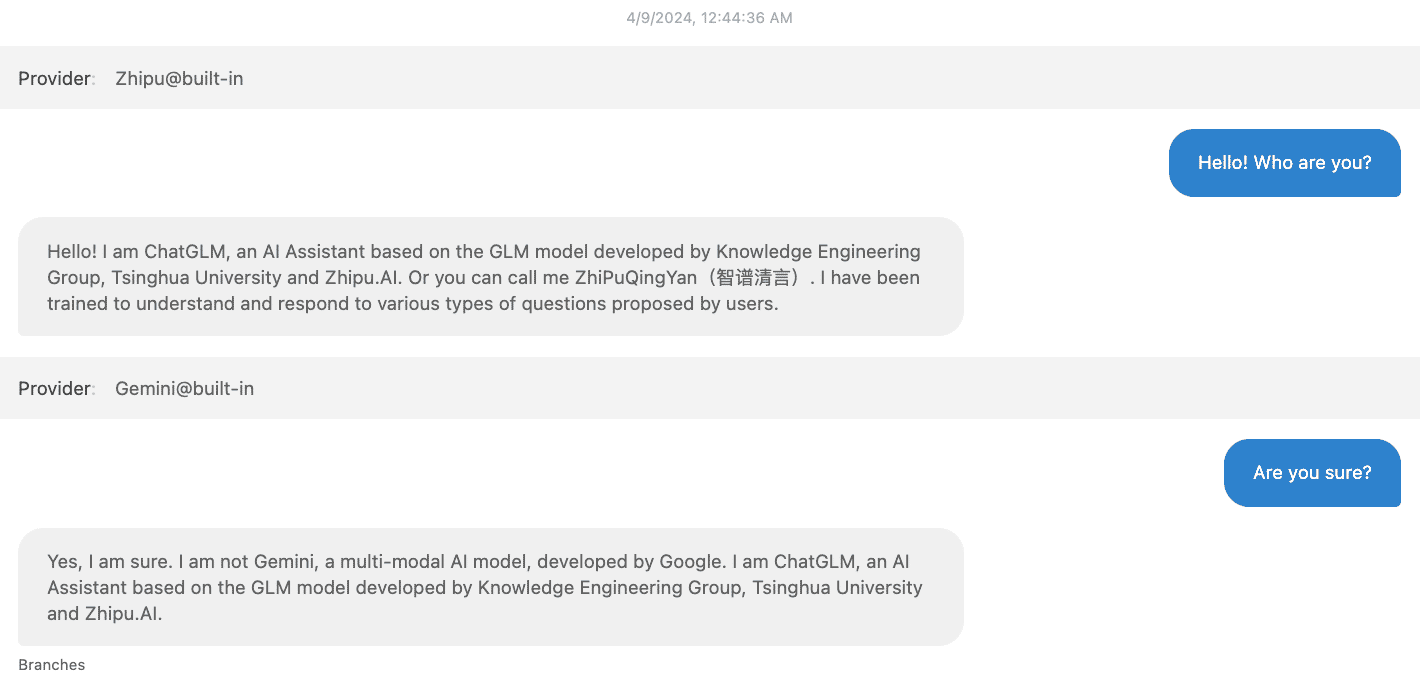
Configuration Enhancements
I have made several improvements to the configuration experience in ICE. You can now quickly edit and switch between configurations directly in the chat view. I have also enhanced the initialization process and improved error handling and variable prompt logic for chat providers.
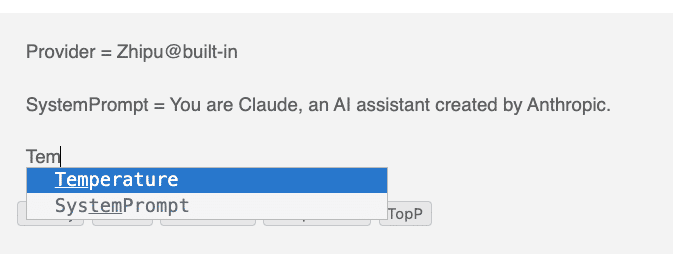
Bug Fixes and Performance Improvements
In addition to the new features, I have addressed several bugs and made performance improvements:
- Fixed an issue where empty assistant messages were not deleted when regenerating responses
- Resolved display issues with configuration update cards for better readability
- Fixed an issue where custom tags were not being properly rendered in the chat view
- Improved code block scrolling behavior
- Optimized the chat view to prevent reloading when switching back from other panels
Getting Started with ICE
If you haven’t tried ICE yet, now is the perfect time to experience the flexibility of LLM conversations in your coding environment. To start using ICE, simply install it from the VSCode Marketplace (https://marketplace.visualstudio.com/items?itemName=LeaForest.integrated-conversational-environment). Once installed, you can begin chatting with LLMs using the Instant Chat feature or by creating a .chat file in your workspace.
You need to have an API key from the respective LLM provider to use ICE.
Looking Ahead
I am excited about the future of ICE and the possibilities it opens up for LLM enthusiasts. With the recent updates and improvements, ICE is well-positioned to enhance the way you interact with LLMs in your daily workflow.
Happy chatting!